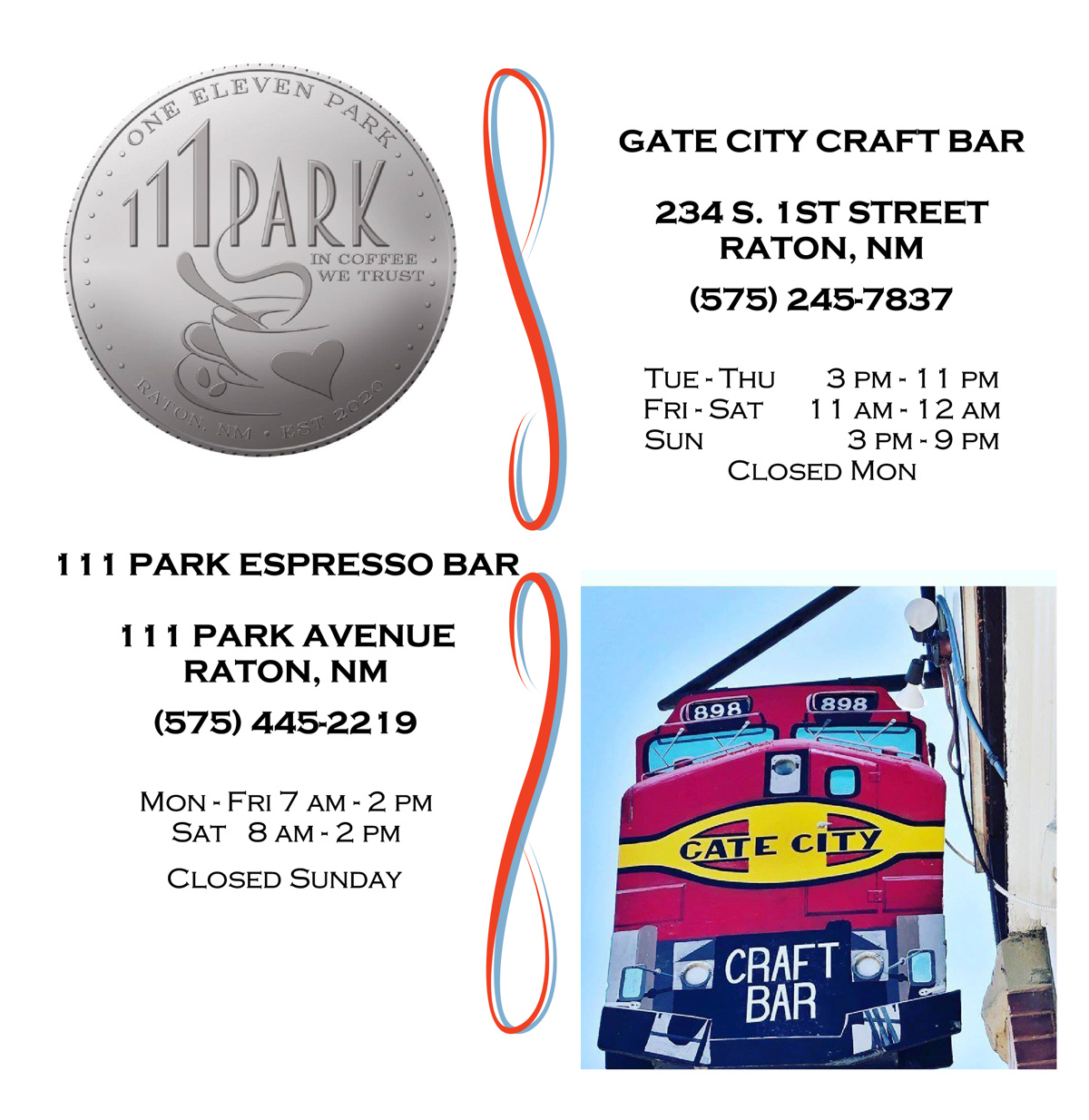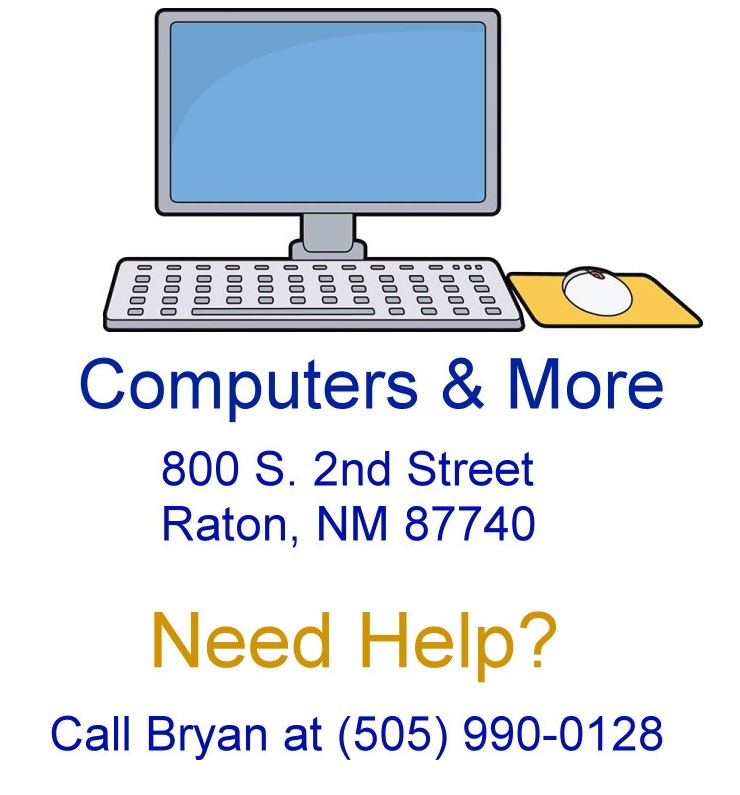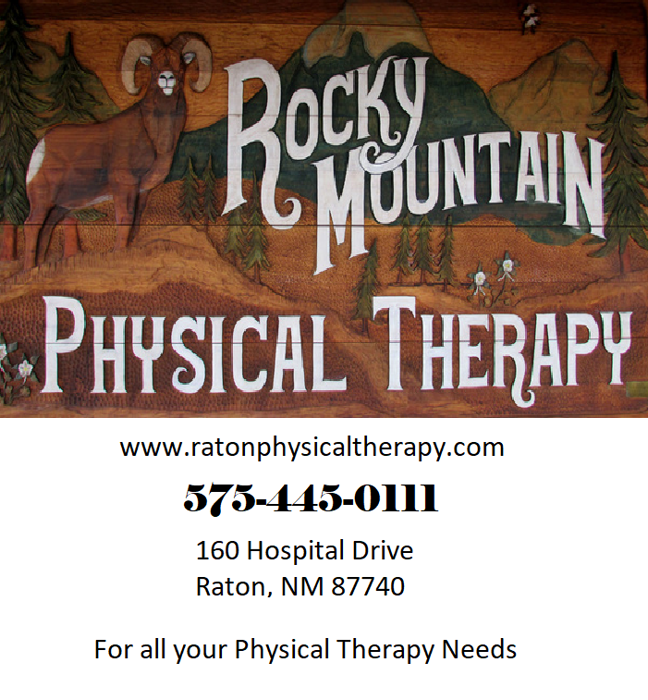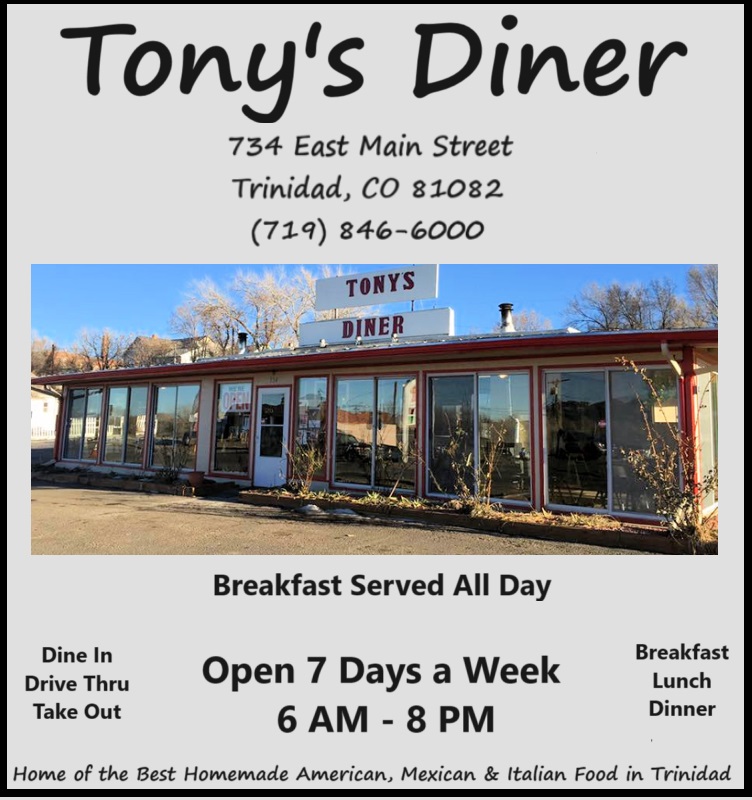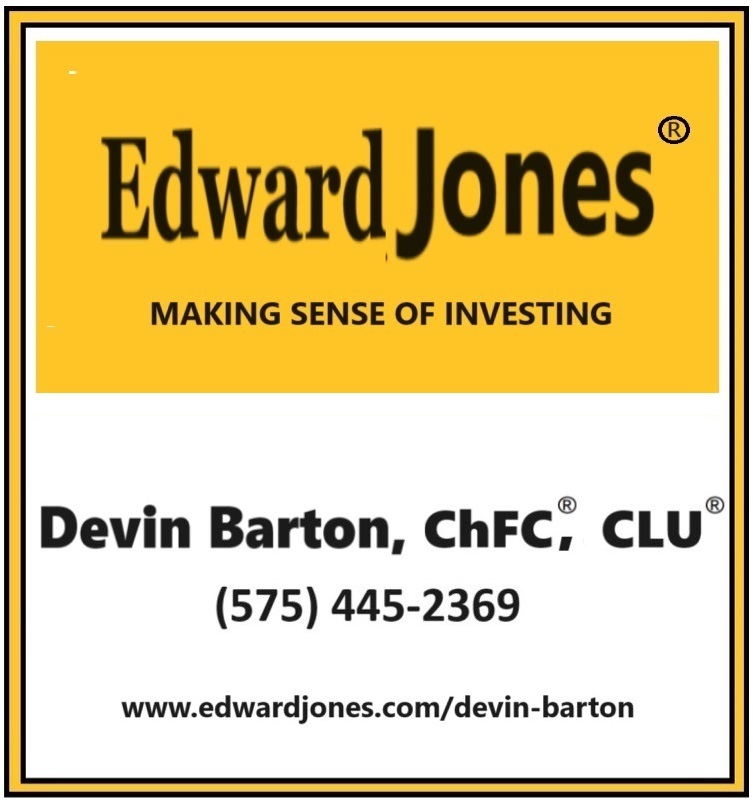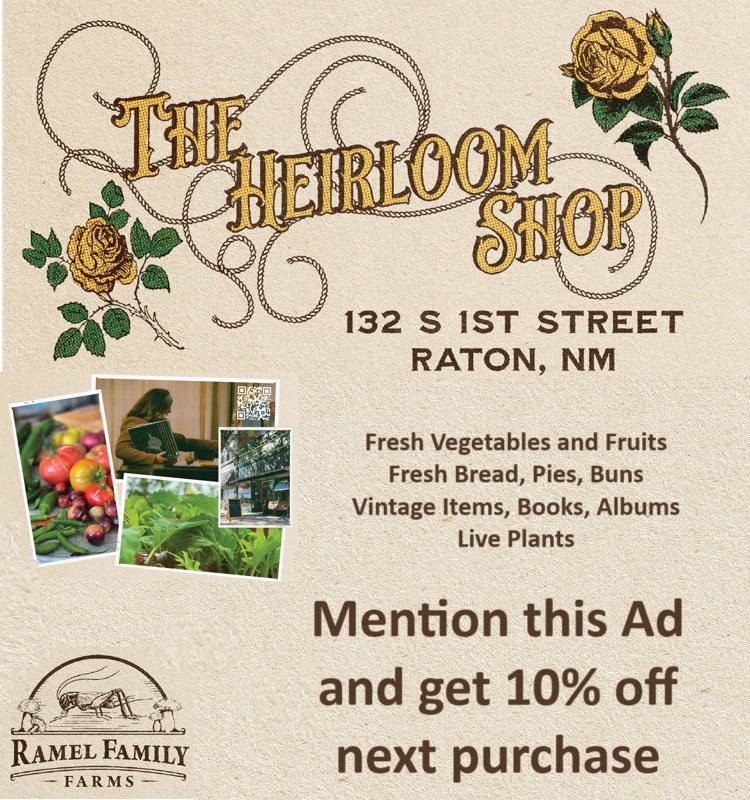by Bryan Stetser
Hello once again my fellow readers. I’ve been noticing the positive attention my recent Function Keys articles have received and decided to make a follow-up, this time focusing on other helpful Keyboard Shortcuts. Knowing and using these can really speed up your progress. The shortcuts are deployed by simultaneously pressing keys.
CTRL+C – copies whatever you have highlighted with your mouse, this can be text and images
CTRL+V – pastes whatever you have copied into any valid text box on the web, desktop, or even files, too
CTRL+S – comes in handy when you want to save something, and is commonly used on web browsers and for documents
ALT+F – a quick method for opening up a file menu in an application
CTRL+O – opens files in applications or the file explorer
ALT+E – opens the Edit Menu in applications
ALT+TAB – holding down the ALT key and then pressing TAB will shift through the open applications on your task bar without having to click on each. Releasing both keys on the highlighted application will open it
CTRL+TAB – in applications such as WORD or your browser, this combo will scroll through and display each current open document or web page page.
CTRL+N – allows for one to quickly open up a new (blank) file in various applications
CTRL+X – is a great alternative for cutting highlighted text quickly
CTRL+Z – this combo will save you the regret of having used CTRL+X when you shouldn’t have. CTRL+Z undoes the last action performed in many applications. Some applications also allow this combo to perform multiple “undos”. This shortcut might well become your new best friend.
These are my favorite and most used shortcuts. Keep an eye out for future articles talking about more shortcuts.
Visit Tech Time with Bryan for more informative articles …