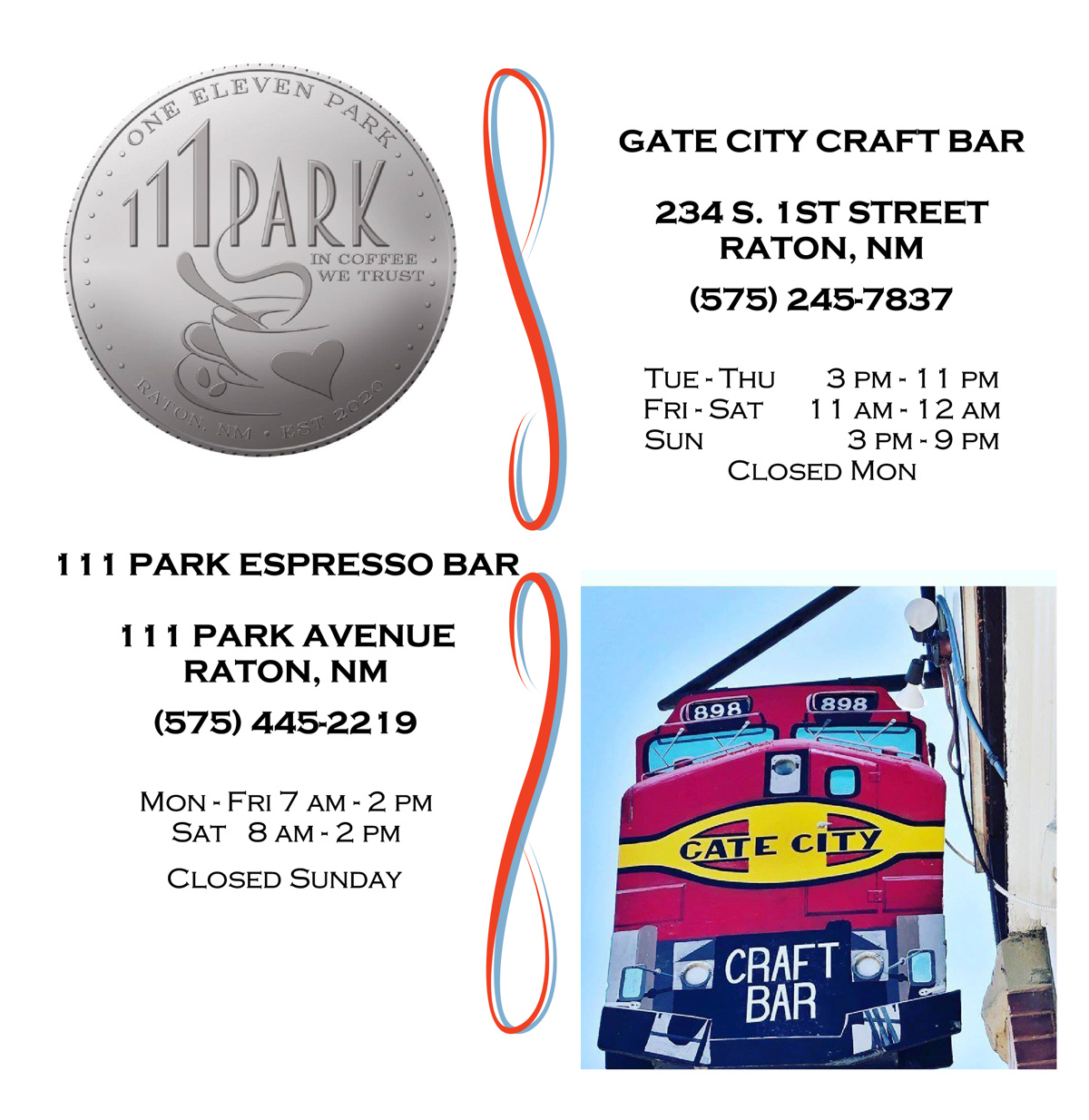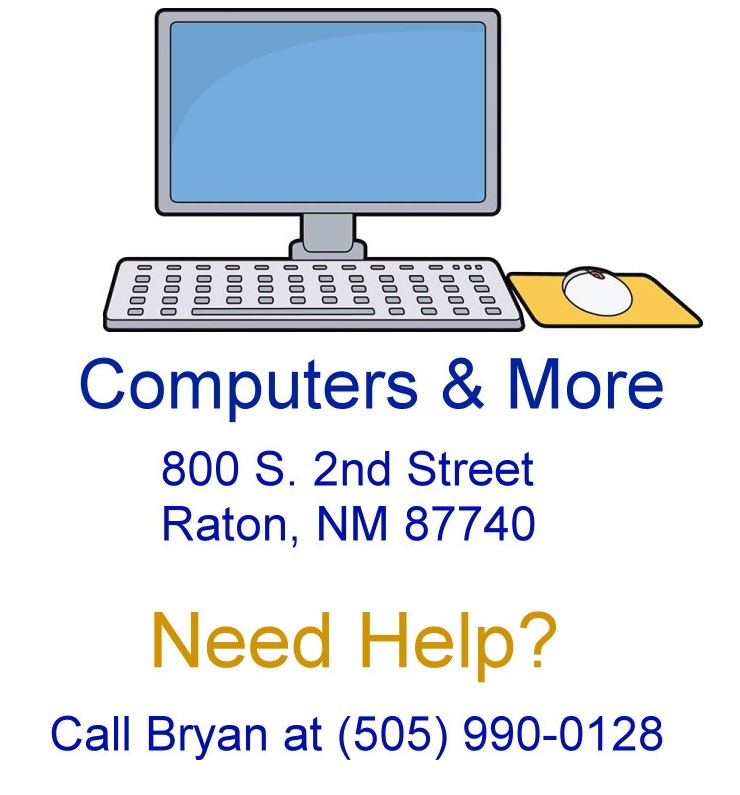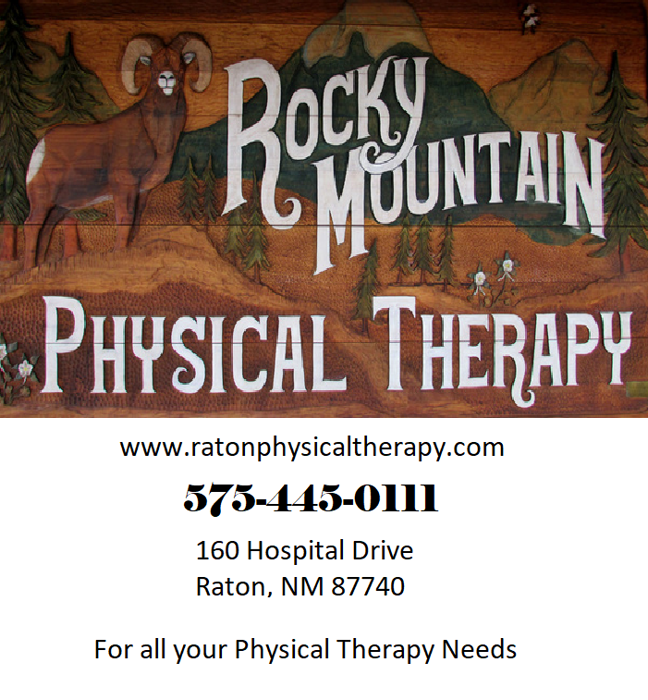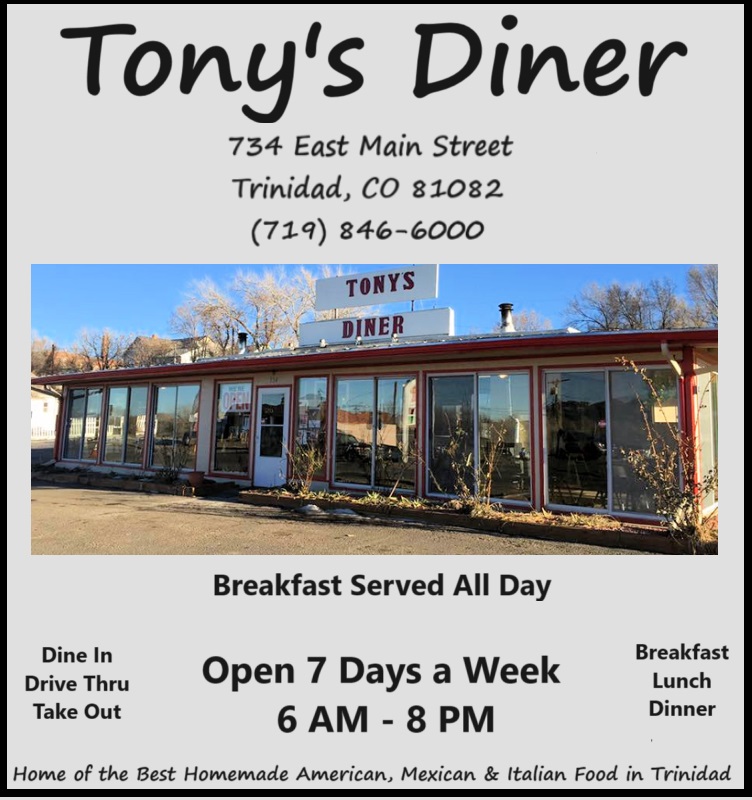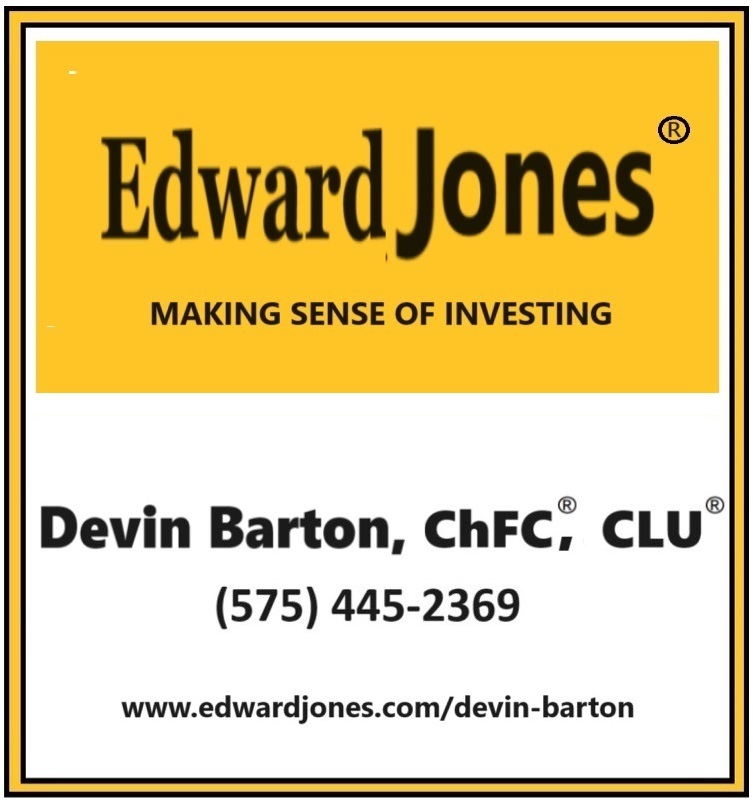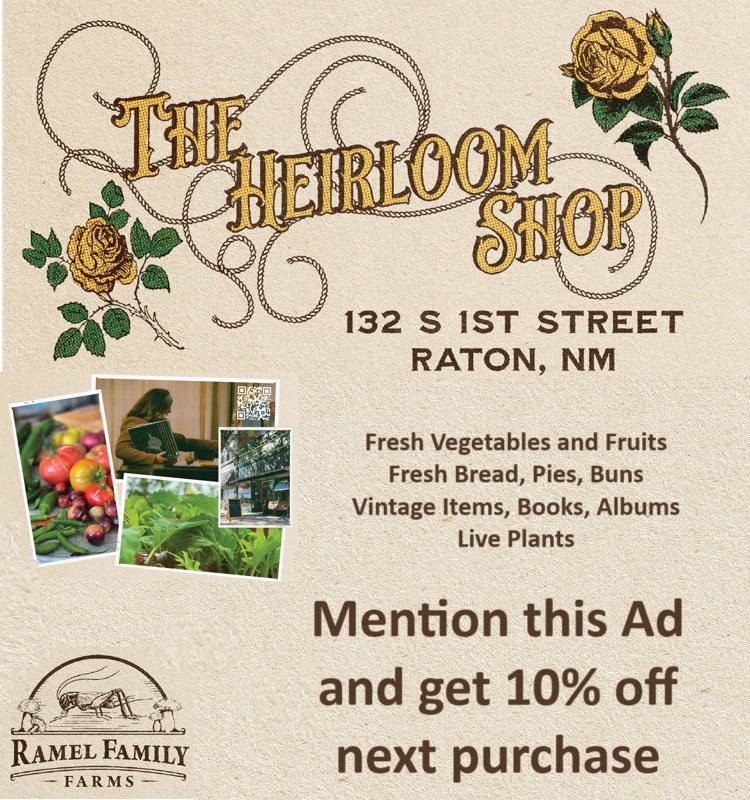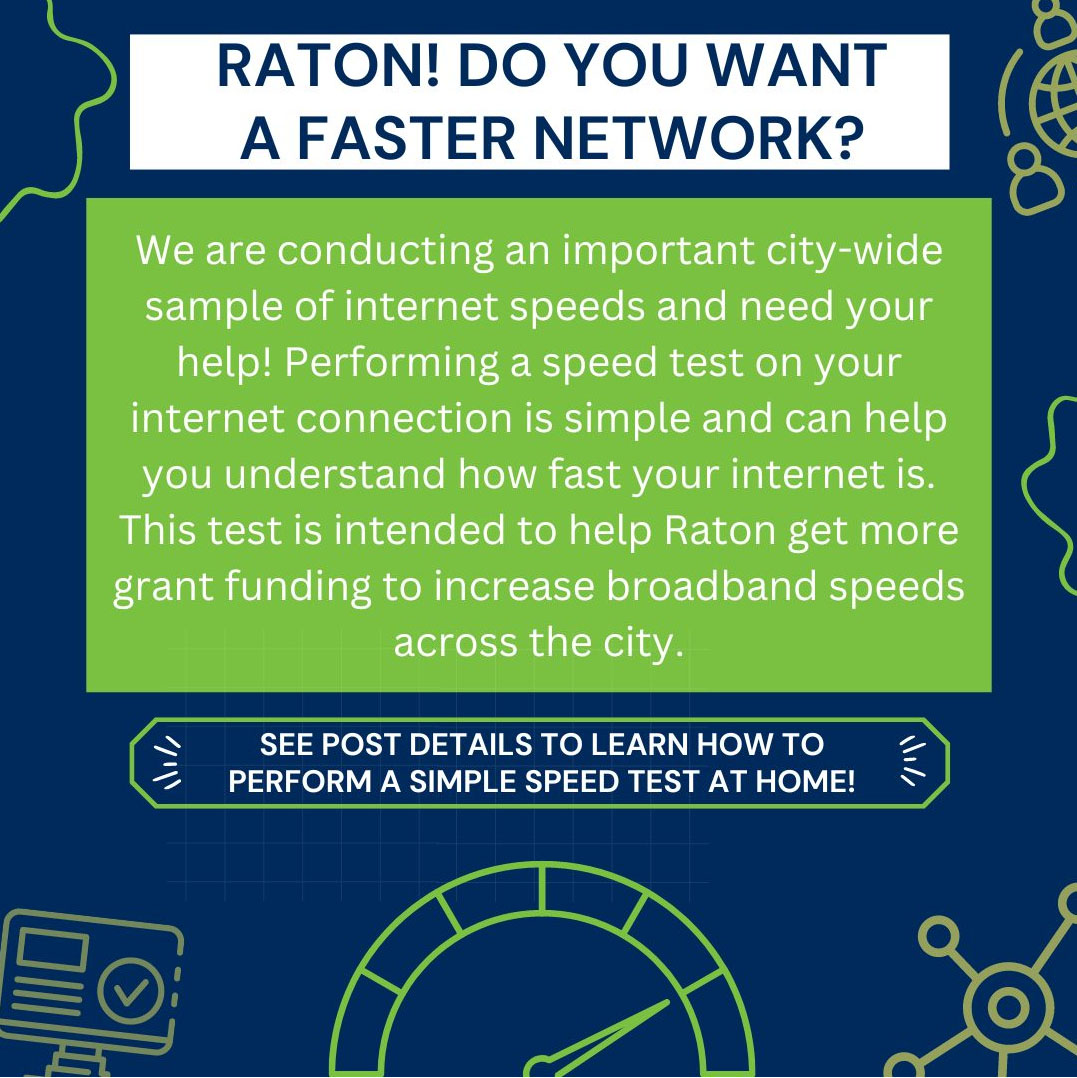If you already know how to test your speed, please ensure you are on your home internet connection and use this site: https://www.speedtest.net.
If you aren’t sure how to test your speeds, here is a simple step-by-step guide:
- Prepare Your Device: Make sure your computer, tablet, or smartphone is connected to your home Wi-Fi network or directly to your modem using an Ethernet cable.
- Open Your Web Browser: Find and open the web browser icon on your device. Common web browsers include Google Chrome, Mozilla Firefox, Safari (on Mac), or Microsoft Edge (on Windows).
- Go to the SpeedTest.Net Website: Copy and paste or type the URL https://www.speedtest.net into the address bar at the top of your browser window.
- Run the Test: Once the website loads, you’ll see a button that says “Go”. Click on it. The test will measure your internet’s download and upload speeds, which are displayed on the screen when the test is complete. This will take a minute or two, depending on your internet speed.
- Send Us Your Results: After the test finishes, you’ll see your download and upload speeds measured in megabits per second (Mbps). This tells you how fast your internet connection is.
Email your speeds to mheien@cityofraton.com along with your name, address, and contact information like this:
- Name: Jane Doe
- Contact information: jane@gmail.com, and/or 575-333-3333
- Address: 123 North 1st Street, Raton (nearest intersections are also fine)
- Speeds – 20 / 3
That’s it!
We will need your results by Monday, May 13th to include them in the state deadline. We may need some additional information, if so, we will be in touch with you.
If you are comfortable doing a more advanced test and submitting the results online, please use this link (https://localideas.mysocialpinpoint.com/…/broadband-survey) to complete the information there instead.
Thank you for your time to help us bring better broadband to Raton.